Any contact, whether it is a company or a person can be deleted directly from the contact view itself.
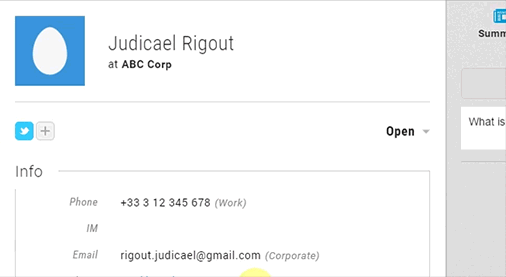
- Open the contact you would like to delete.
- Click on the name on the contact summary in edition mode.
- Click on ‘Delete Contact’ – A confirmation popup appears.
- Confirm by clicking on ‘Delete’ again.
- The required contact has now been deleted. You will be able to see if someone has deleted a contact in the ‘Radar’ section.
Pro Tip:
Before you can delete either a person or a company, you must first either delete the associated deals/tasks or link them to someone else. You can see whether you have any associated deals/tasks in the ‘Summary’ tab on the right side of the contact.
Before you can delete either a person or a company, you must first either delete the associated deals/tasks or link them to someone else. You can see whether you have any associated deals/tasks in the ‘Summary’ tab on the right side of the contact.
This article is a part of the ‘Contacts’ series. Articles in this series include:

