In UPilot, you can manage your day-to-day tasks and get reminders for when a particular task is due. You can effectively manage your tasks using different task types and setting the reminder which will remind you before the mentioned time.
Although there are some default task types such as Call, Email, Meeting etc.already in UPilot, you can add,edit, or delete these task types based on your needs.
Adding a Task type
To add a custom task type, you can do so in the following manner:
- Go to the Settings (Gear icon on top-right) > Manage Fields > Task Fields
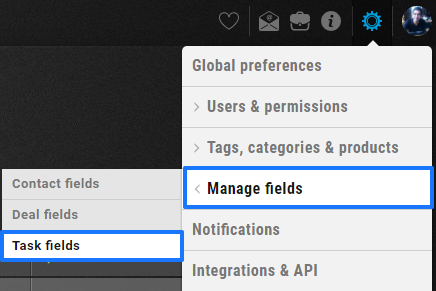
- Go to Tasks Fields > Click on the ‘edit icon‘ right to the Type of Task
- Click on ‘Add new task type’ at the bottom of the popup to add a new task type in the list
- Enter the task type as required
- [Optional] Also, you can select an icon for the new task type by clicking on the “icon” left to the textbox
- Click on ‘Create’
- Your Task Type is now added; you can refresh UPilot for the changes to take effect.
Editing a Task type
To edit an already existing ‘task type’, you can:
- Go to the Settings (Gear icon on top-right) > Manage Fields > Task Fields
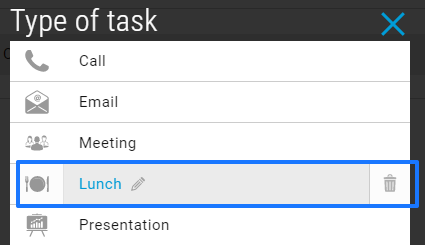
- Go to Tasks Fields > Click on the ‘edit icon‘ right to the Type of Task.
- From the list, you can click on the ‘task type’ to be edited
- Enter the updated name
- Click on the ‘save icon’ to save your changes.
- Your selected Task Type is now updated; you can refresh UPilot for the changes to take effect.
Deleting a Task type
To completely remove an existing task type from your account, you can:
- Go to the Settings (Gear icon on top-right) > Manage Fields > Task Fields
- Go to Tasks Fields > Click on the ‘edit icon‘ right to the Type of Task
- Click on the ‘trash icon’ next to the task type you wish to delete
- Select ‘Delete’ from the pop-up notification
- Your selected Task Type is now deleted from the system; you can refresh UPilot for the changes to take effect.
Pro Tip:
By selecting a task type, you can easily sort out the tasks in Task list view by selecting the type in filter option.
This article is a part of the ‘Advanced Customizations’ series. Articles in this series include:

