UPilot CRM offers a direct integration with a 2-way sync with your Gmail and automatically shows the emails related to the contact in the CRM. You don’t need to add any BCC to your emails. The incoming emails by the related contact are also shown automatically in the contact view, and in the Radar section.
The emails that you send or receive will also be visible in your own Gmail inbox.
Integrating your Gmail
You can synchronize your Gmail with UPilot CRM in the following manner:
- Open the Settings navigation by clicking on the setting icon (top right side of your screen) and then go to Emails
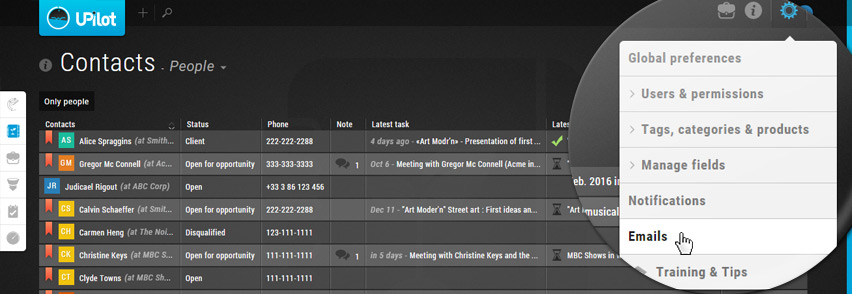
- Click on Sync with Gmail
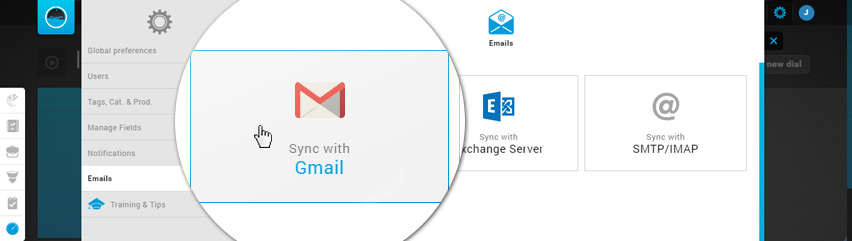
- You will be directed to the Gmail accounts section
- Select the Account you would like to synchronize
- Click ‘Allow’ to give the required permissions
- Your Gmail is now synced with UPilot and you will soon be able to automatically see your emails sent to or received from your Contacts directly in the contact view for that particular contact.
Pro Tip:
You can also choose who can see your Emails in the CRM. The settings available are ‘Me & people above me’ or ‘Mirror role visibility settings’. This can be done from the ‘Emails’ section of your preferences as well.
You can also choose who can see your Emails in the CRM. The settings available are ‘Me & people above me’ or ‘Mirror role visibility settings’. This can be done from the ‘Emails’ section of your preferences as well.
This article is a part of the ‘Email Sync’ series. Articles in this series include:

