You can add as many users as you would like in UPilot, both during the trial period and later on as well.
New users can be added as follows:
- Go to ‘Settings > Users & Permissions > Manage Users’
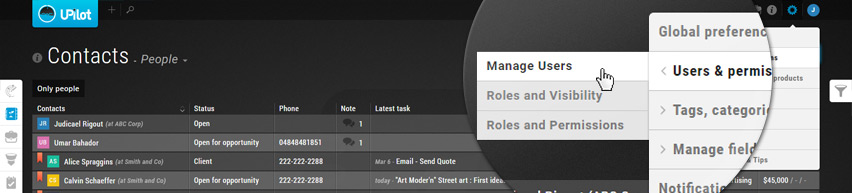
- Click on ‘Create User‘ at the top
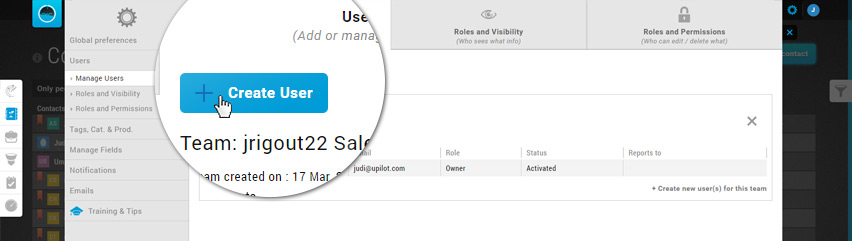
- Add the people you want to invite and go to the ‘Next Step’
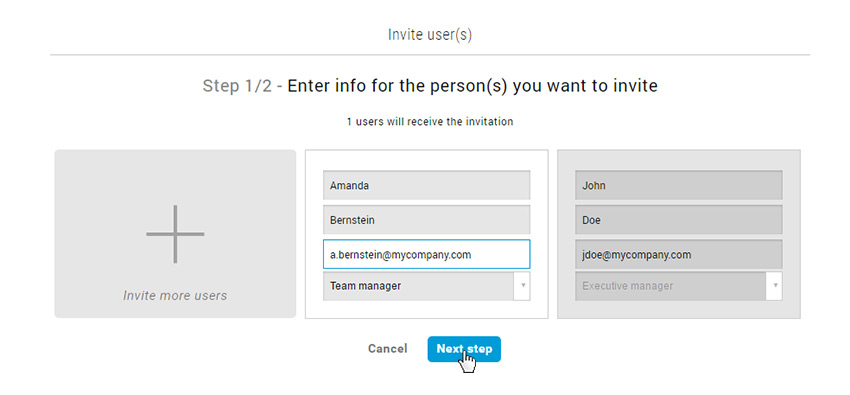
- [Optional] Here you may add a personal message that will be added to the invitation email which will be sent to the user asking him to join you on UPilot
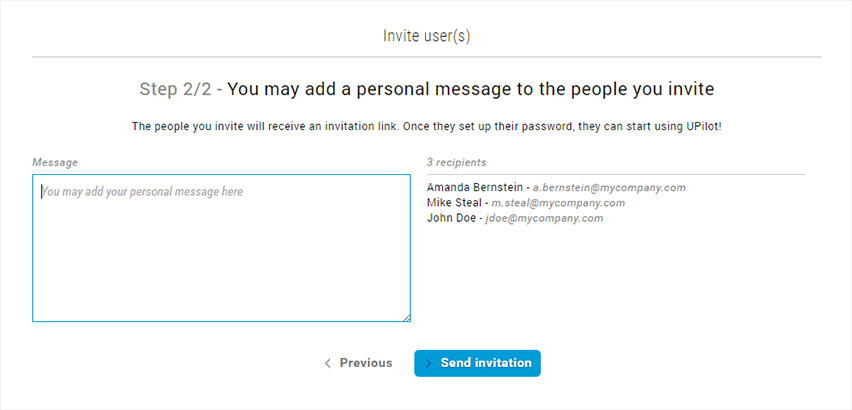
- Click ‘Send Invitation’
- The user(s) will receive an email asking them to join you on UPilot. Once they have activated their account, you will also receive an email letting you know that their account has been activated.
Pro Tip:
To add more than one user at a time, simply click on ‘Invite more users’ during ‘step 3’ mentioned above and enter all required details for the second user and so on.
To add more than one user at a time, simply click on ‘Invite more users’ during ‘step 3’ mentioned above and enter all required details for the second user and so on.
This article is a part of the ‘First Steps’ series. Articles in this series include:

