Sometimes you get a good feeling about a deal or something specific happened that warrants setting a custom probability for the deal. This probability differs usually from the probabilities assigned to the various pipeline stages.
Changing the custom probability also takes precedence when the pipeline’s closing probability when the deal’s value is being used to calculate the forecast.
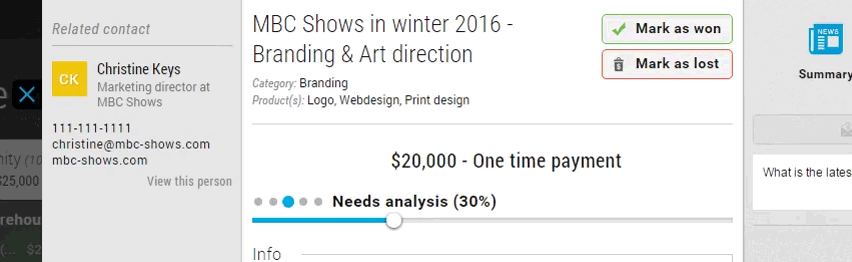
To set a custom probability for a deal:
- Open the deal whose probability is to be set either from the pipeline, the deals table page, or searching for it from the global search
- Click and drag the probability bar to the required probability
- The changes are saved automatically
- You can revert back to the stage probability by dragging it again till you reach “Stage Probability”.
- The custom probability for this particular deal has been set.
Pro Tip:
In the forecast calculation, the custom probability is now taken into consideration instead of the stage probability.
In the forecast calculation, the custom probability is now taken into consideration instead of the stage probability.
This article is a part of the ‘Pipeline’ series. Articles in this series include:

