UPilot allows you to do a complete background sync with Gmail, Exchange, as well as through IMAP/SMTP and automatically links your emails with the required contacts.
Once you already have a template created or templates have been shared with you by the team, you can directly insert them into your emails.
To send an email with an existing template: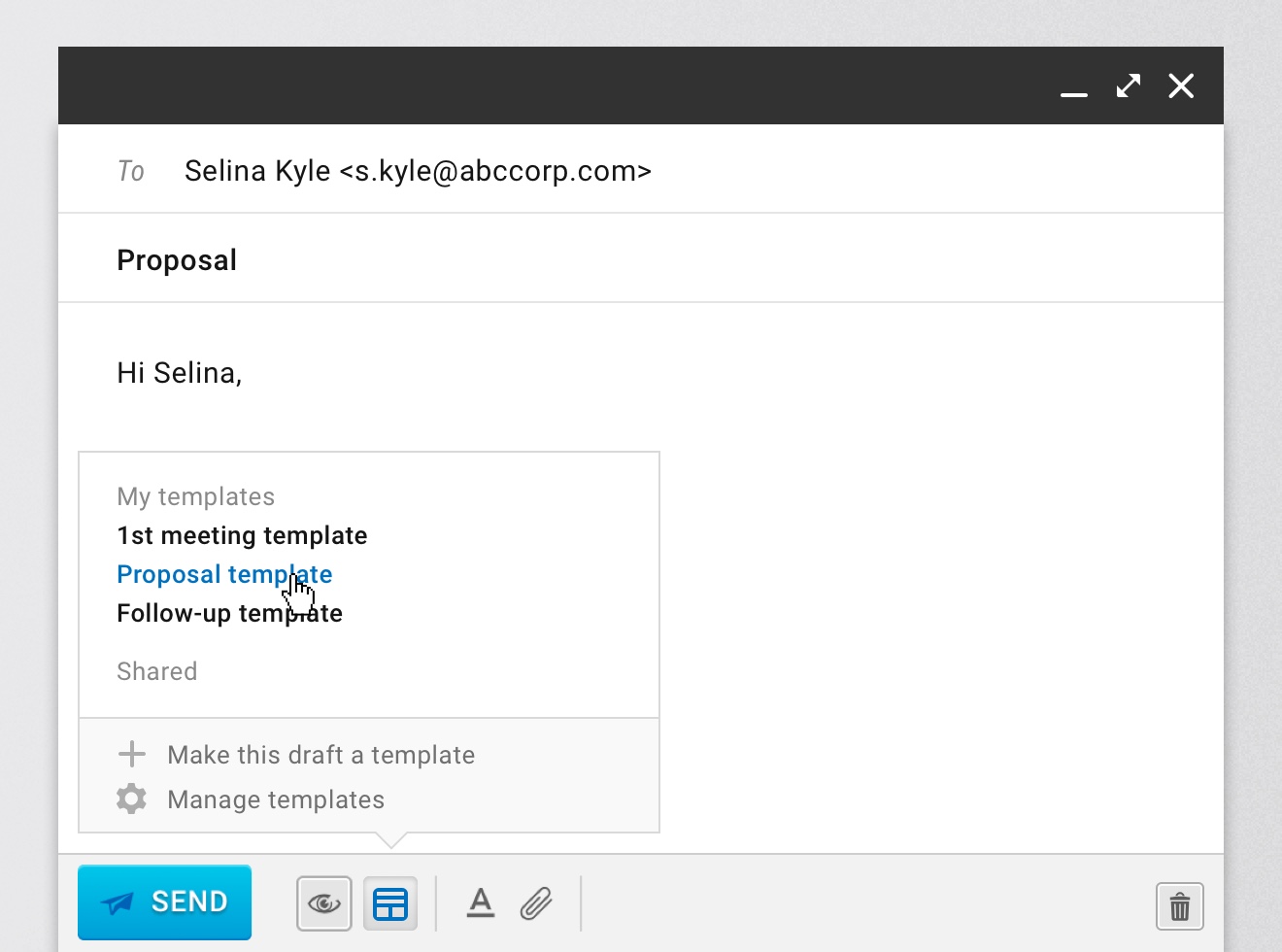
- Open any contact/deal
- Click on Compose email to open the email composer
- Click on insert template located at the bottom of the email composer next to the Send button
- Select the template to be inserted
- Close the template selector popup
- Your template is now inserted in the email composer
This article is a part of the ‘Emails’ series. Articles in this series include:

