Based on your specific needs, you may want to update several contacts in your account at the same time. Moreso, you may want to assign them to a specific user (Based on geography, for example). To do these actions, you can take advantage of the Bulk Update of Responsible and Status feature available in the contacts section.
In UPilot, to update several contacts in a single go:
- Open the Contacts page
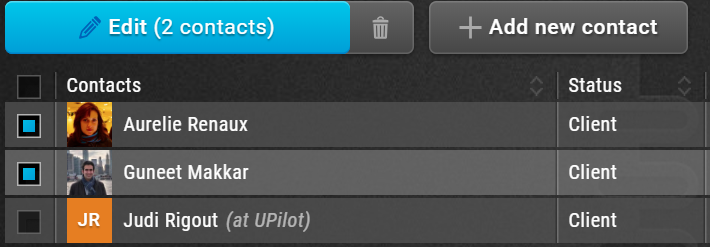
- Select the contacts to be updated by checking the box next to the contact name
- Click on the edit button that appears once contacts have been selected
- Select the type of edit to be done; You can
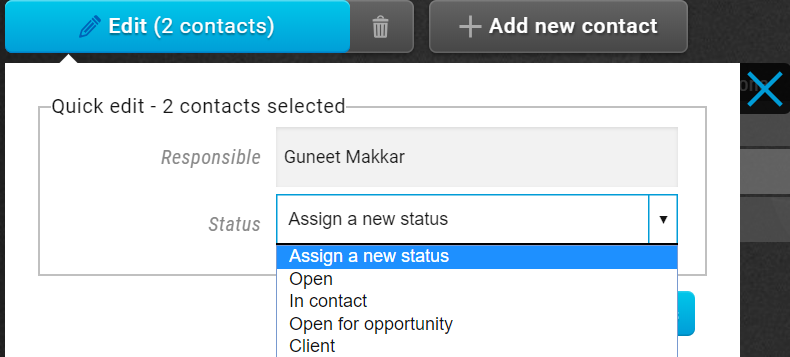 update the following for the contacts:
update the following for the contacts:
- Responsible
- Status
- Click ‘Save Contacts’
- Click ‘Update’ from the confirmation that appears
- Your selected contacts are now updated
Pro Tip:
You can use the Bulk Edit in conjunction with the filters to reassign all contacts by region to a specific contact or update the status as needed.
This article is a part of the ‘Contacts’ series. Articles in this series include:

