The Contact Status field is available by default in UPilot CRM in the contacts section. The Contact Status helps you to define the status of the contact. For e.g. If you are in contact with a person or company, you can put the contact status as “In contact” or “Open” etc.
You can select the status of a contact from the drop-down list in any person’s or company’s contact page.
Adding a Custom Contact Status
To add a custom contact status in your account beyond the default ones available, you can do so in the following manner:
- Go to the Settings (Gear icon on top-right) > Manage Fields > Contact Fields.
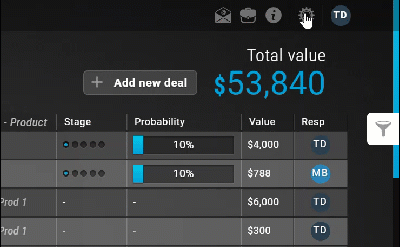
- Go to Status > Click on the ‘edit icon‘.
- Click on ‘Add new status’ at the bottom of the popup to add a new contact status in the list.
- Enter the Status name as required.
- Click on ‘Create‘.
- Your custom contact status is now created; you can refresh UPilot for the changes to take effect.
Editing Your Contact Statuses
To edit an already existing contact status in your account, you can do so in the following manner:
- Go to the Settings (Gear icon on top-right) > Manage Fields > Contact Fields.
- Go to Status > Click on the ‘edit icon‘.
- From the contact status list, you can click on the little ‘edit icon’ to edit the current status.
You can also set the default status for your contacts by selecting the checkbox next to the contact status from the popup list. - Click on the ‘save icon’ to save your changes.
- Your selected Contact Status is now updated; you can refresh UPilot for the changes to take effect.
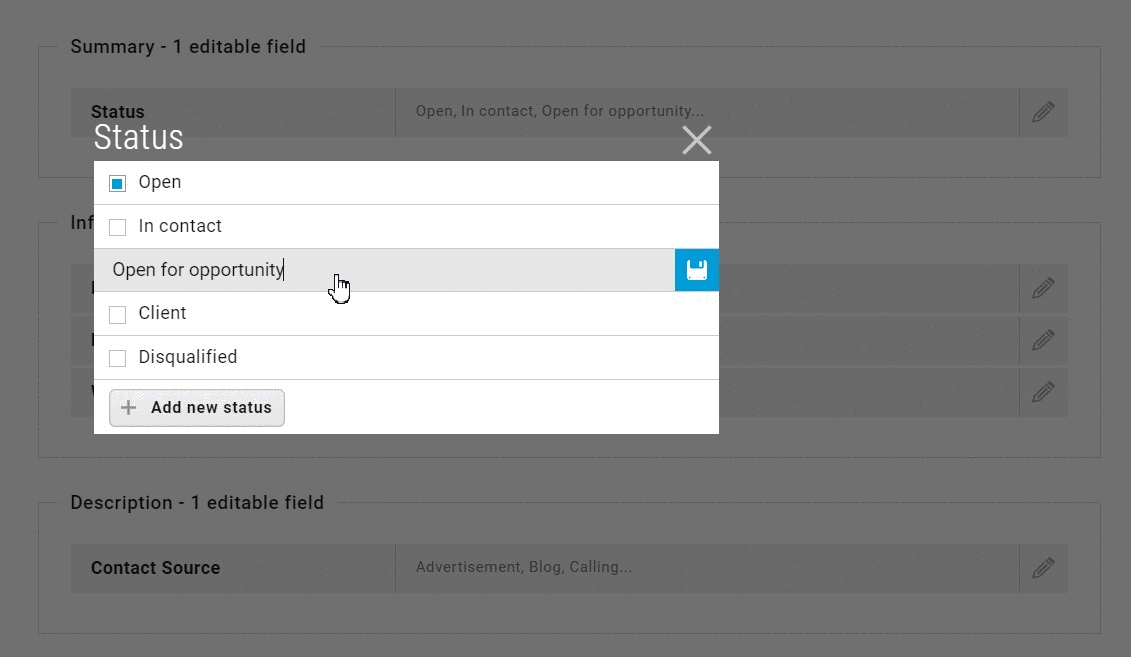
Deleting a Contact Status
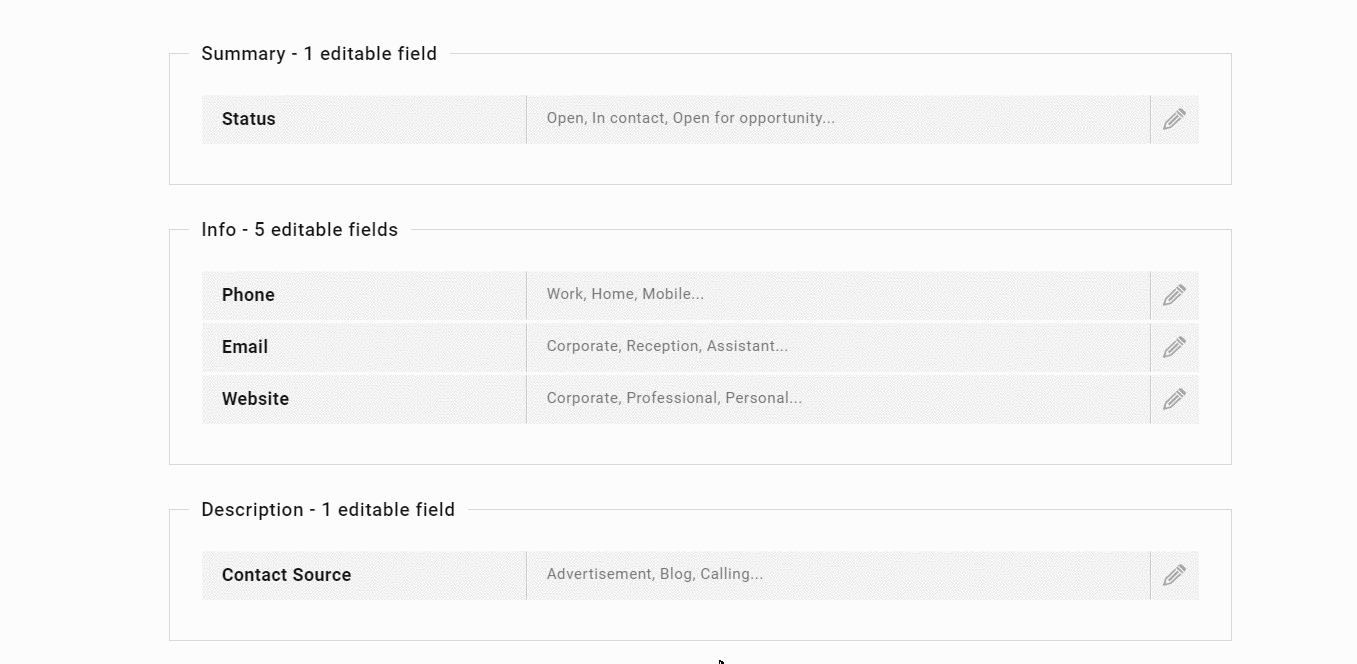
In case you would like to completely remove an existing Contact Status from your account, you can do so in the following manner:
- Go to the Settings (Gear icon on top-right) > Manage Fields > Contact Fields.
- Go to Status > Click on the ‘edit icon‘.
- Click on the ‘trash icon’ next to the contact status you wish to delete.
- Select ‘Delete’ from the pop-up notification.
- Your selected Contact Status has now been removed from your account; you can refresh UPilot for the changes to take effect.
Pro Tip:
Through using the Contact Status, the sales, marketing, and support teams can easily track the current status of the person or company and segment them in specific lists through using filters.
This article is a part of the ‘Contacts’ series. Articles in this series include:

