While you may have multiple contacts inside each company, you (or your team) may want to be in touch with specific people on a regular basis and need an easy way to get to them.
With the ability to pin contacts inside each company, you can easily have the people you are in touch the most at the top of the list at all times.
Pinning a Contact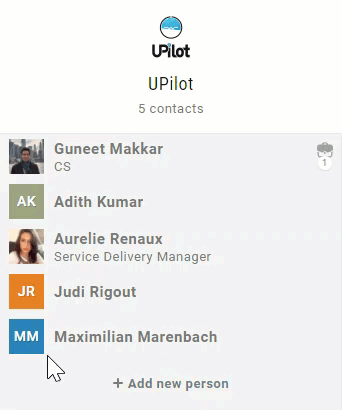
To pin a particular contact to the top of the list, you can:
- Open the contact or the company the person is in
- Hover over the contact’s name on the left-side
- Click on the ‘avatar’ located at the left of the contact’s name
- Your contact is now pinned and will appear at the top of the list.
Each user in your UPilot account may individually pin the contacts important to them.
Unpinning a Contact
If you would like to unpin an already pinned contact, you may:
- Open the contact or the company the person is in
- Hover over the pinned contact’s name on the left-side
- Click on the ‘avatar’ located at the left of the contact’s name
- The contact is now unpinned and will show on its original location in the list in Alphabetical order
Pro Tip:
If you are working on a deal with multiple stakeholders involved, you can pin multiple contacts to have them at the top of the list when viewing anyone from the company.
This article is a part of the ‘Contacts’ series. Articles in this series include:

