To log in to your account:
You can log in to your account directly from your personal subdomain, i.e from https://subdomain.upilot.com
To reset your password:
In case you’ve forgotten your password, and want to reset it, you can:
- Go to your account URL, i.e accountname.upilot.com
- Click on Forgot your password
- Enter your registered email address and click ‘Reset password’
- You will now receive an email with your direct personal link to reset the password
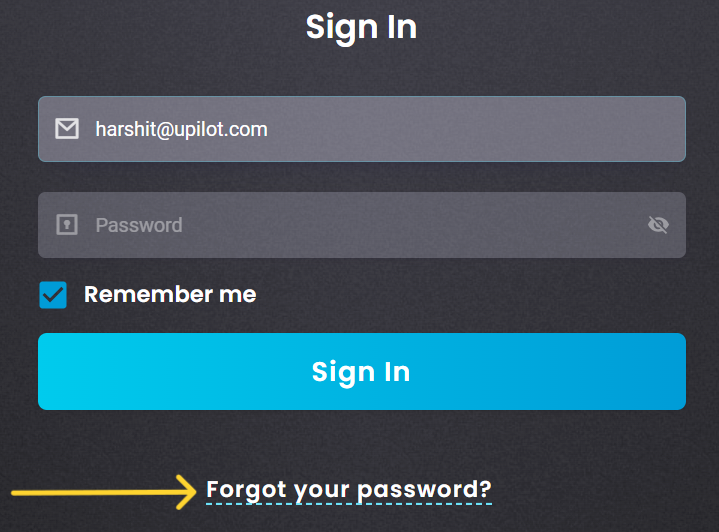
This article is a part of the ‘first-steps’ series. Articles in this series include:

