Categories and Products are a powerful way to manage your deals. They help you in generating reports automatically by Categories and Products as well as in filtering your deals better.
Products themselves are linked to a particular Category. For example, a category called ‘Branding’ might have products such as Logo, Print Design, Web Design, etc. linked to it.
Both Categories and Products are completely customizable in UPilot CRM.
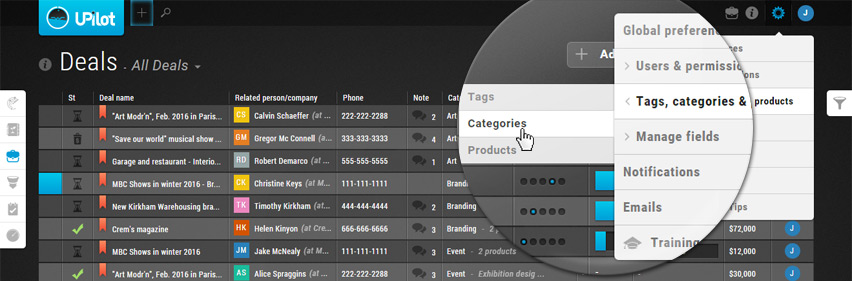
Creating a new Category
- Go to Settings > Tags, categories, & products > Categories
- Click on ‘Create Category’
- Enter the name of your new category in the popup
- Click ‘Save’
- Your category has now been created.
Creating a new product
The category just created does not have any products linked to it yet. We can now go ahead and add a new product:
- Go to ‘Products in Categories’
- Click on the category under which you would like to create new products
- Click on ‘Create Product’
- Enter the name of your new product in the popup
- Click ‘Save’
- Your product has now been created, and you will now be able to assign your new categories and products to deals.
Pro Tip:
You can manage which users can add/edit categories and products by specifying the roles and permissions for the users.
This article is a part of the ‘Deals’ series. Articles in this series include:

