If your business has deals which are paid on an hourly, weekly, monthly or an annual basis, you can effectively use recurring payments in UPilot. Such payments can be used to not only manage the final deal values, but also to automatically renew deals as well.
You also have the option of adding multiple payments, which can be a mixture of one-time and recurring payments.
Adding recurring payments:
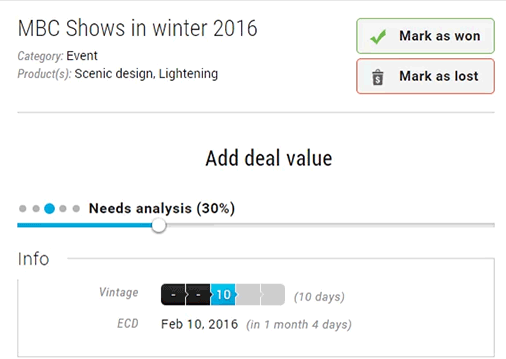
- Whether you are creating a new deal or editing an existing deal, click on the deal value
- Add the required Amount
- Select the frequency of the payment (One time, Hourly, Daily, Weekly, Monthly, or Annual)
- Click on the duration to enter the edit mode, and add the duration of the payment
- If the payment is to be renewed automatically, select the checkbox “Auto. Renewal”
- Optionally, you can enter the Payment date as well as any related notes for the payment
- Click outside the edit box
- Your changes are saved automatically, and your recurring payment is now set.
Pro Tip:
If you have more than one installment, or you have payments with multiple types (for example, a one time charge followed by monthly payments, you can ‘Add another installment’ and follow the same process as above.
If you have more than one installment, or you have payments with multiple types (for example, a one time charge followed by monthly payments, you can ‘Add another installment’ and follow the same process as above.
This article is a part of the ‘Deals’ series. Articles in this series include:

