In UPilot CRM, you have the flexibility to create your own views in the pipeline section with the filters that you want. Your custom pipeline view acts as a quick way to save your filters and quickly get to the information you are looking for on a regular basis. You also have the option to select your default custom view if you prefer to see only specific information every time you log in.
Creating a Custom View
You can create your custom view in the following manner:
- Go to the ‘Pipeline’ section
- Click on ‘Show filters‘ icon on the right side of the screen
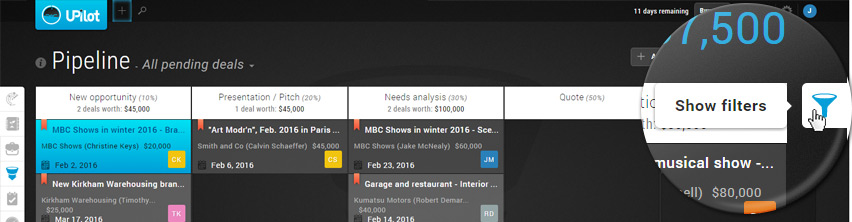
- Select the required filters
For example, here we have selected the Category: Branding
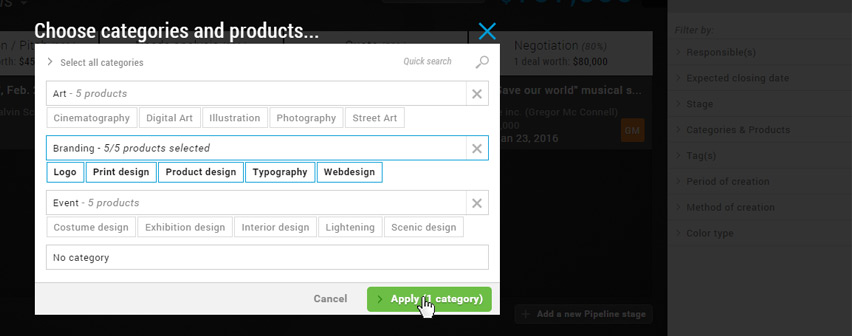
- Click on the ‘Save Icon’ at the top of the filters section
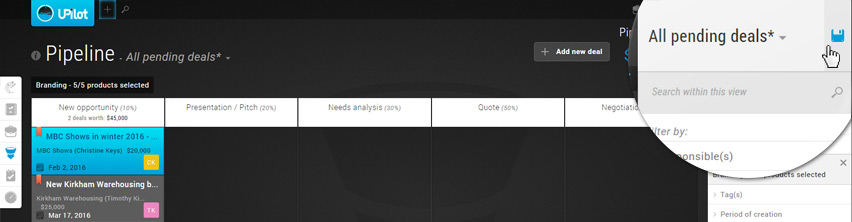
- Enter how you want your view to be named
For example, here we have chosen to name our view: Branding Deals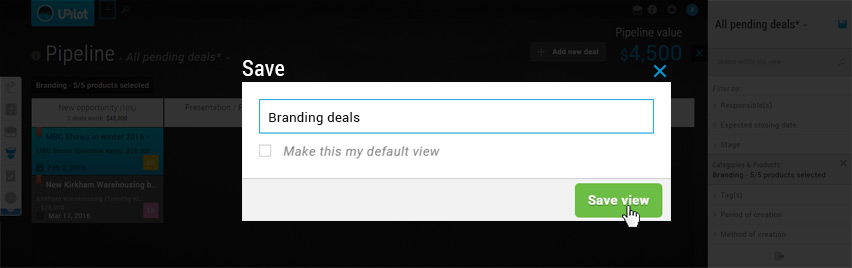
- [Optional] You can also save this view as default by checking the checkbox ‘Make this my default view’
- Click ‘Save view’
- Your custom view has been saved
Accessing a saved view
To go to a view that you have already created:
- Go to the ‘Pipeline Section‘
- Click on the name of the current view located next to the text ‘Pipeline’ on the left side of the screen to open the saved views list
- Click on the view you would like to see
- Your selected view is now displayed
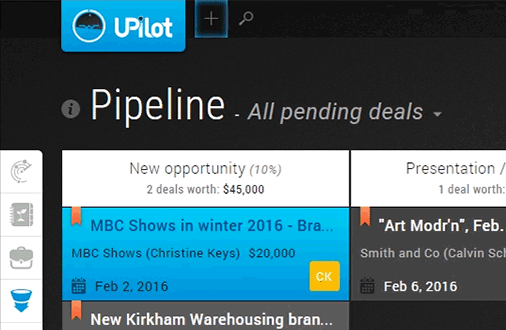
Changing the default view
You can mark any view as default, and this will be the view that loads when you login to your account. To mark a view as default:
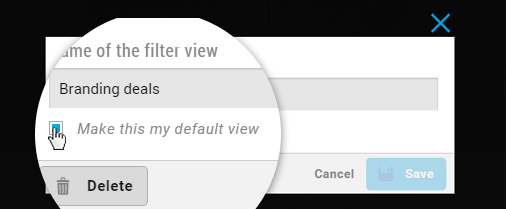
- Go to the ‘Pipeline Section‘
- Click on ‘Show filters‘ icon on the right side of the screen to open the filter list
- Click on the ‘down arrow‘ to see the list of saved views
- Click on the edit icon that appears when you hover over the view name
- In the edit popup, check ‘Make this my default view‘
- Click ‘Save‘
- Your default view has been changed
Pro Tip:
If you want to see specific information in other parts of your account such as in Contacts, Deals, and Tasks, you can create multiple views there as well! Here’s how you can create multiple views in your Contacts.
This article is a part of the ‘Pipeline’ series. Articles in this series include:

