The visual pipeline offers insights on how each deal is progressing at a quick glance. You can either check the overall pipeline, or you can use filters to check the pipeline for a particular person (or persons), or based on other parameters as well.
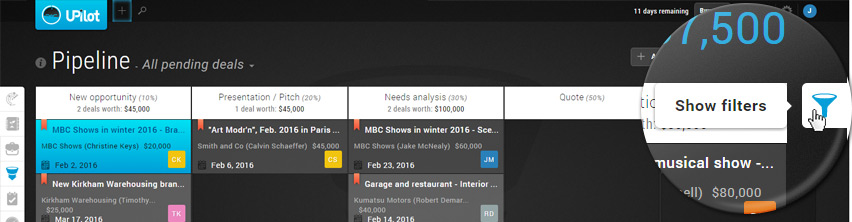
To check someone’s pipeline:
- Open the filters in the “Pipeline” section
- Click on ‘Responsible’
- Select the person(s) whose pipeline you would like to view
- Click ‘Apply Selection’
- The pipeline will now load showing only the deals of the person(s) selected.
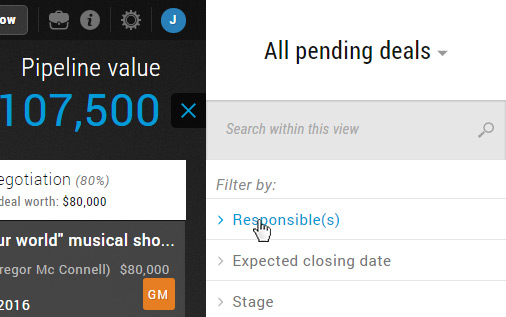
Pro Tip:
If you view the pipeline for a particular person or persons on a regular basis, you can save your filter as a custom view to get easy access without having to specify the filter again and again.
If you view the pipeline for a particular person or persons on a regular basis, you can save your filter as a custom view to get easy access without having to specify the filter again and again.
This article is a part of the ‘Pipeline’ series. Articles in this series include:

