Using the UPilot Radar, you can keep yourself updated about the various updates in your team at any time. You can also filter out individual activities, such as deals won, deals advanced etc. in the Radar.
At the same time, you can also use the Radar to keep track of all the notes where you have been mentioned using the search functionality in addition to the notifications and emails received. Using this, you can create your workflow and take action wherever needed.
To check the various notes you have been mentioned in:
- Open the Radar section
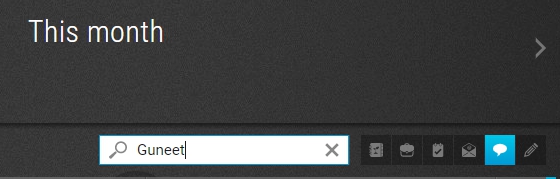
- Apply the filter to ‘Show notes’ and hide the other filters
- Select the time-frame in which you would like to check the mentions
- Enter your name in the Radar search bar. (Eg: Tom)
- All notes where you have been mentioned will now be displayed in the Radar.
Pro Tip:
By clicking on the related entity on the Radar activities, you can directly go to the note, the related contact, deal, or task.
This article is a part of the ‘Radar’ series. Articles in this series include:

