With the UPilot-Zapier integration, you can integrate your UPilot account with 100s of other apps, including MailChimp, Office 365, Google Sheets, Google Contacts, Google Calendar etc. From within UPilot, you can also choose exactly what data is sent out to Zapier with the various zaps you have set up.
By default, all the data visible to you in UPilot will be sent to the Integrated App(s).
However, if you don’t want to send all the visible data to the Integrated Apps you can control it in the following manner:
- Navigate to Settings (Gear icon on top-right) > Integrations & API
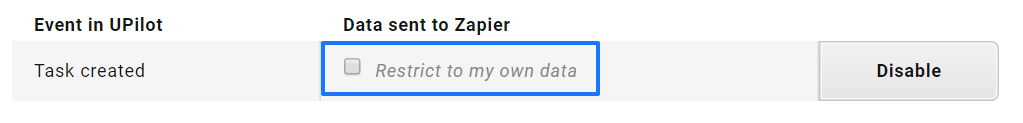
- You can control data sent to the Integrated Apps under ‘My active Zapier Events’
- For each individual Zap that you have, you can check the option to ‘restrict to my own data’
- Your settings to control data sent to Zapier will be saved and UPilot will send only the required data automatically to the app.
Pro Tip:
Admins can control the visibility permissions of the users for Integrated Apps according to the respective roles by selecting Settings > Users > Roles and Visibility. This way, admins can control what data should be visible to others for sending to the Integrated Apps.
This article is a part of the ‘Integrations’ series. Articles in this series include:

