Once you have synced your emails with UPilot, you can email your contacts from UPilot directly. You can also add in your own email signature.
Adding Email Signature
To Add your email signature for the first time, you can:
- Go to Settings (Gear icon on top-right) > Emails
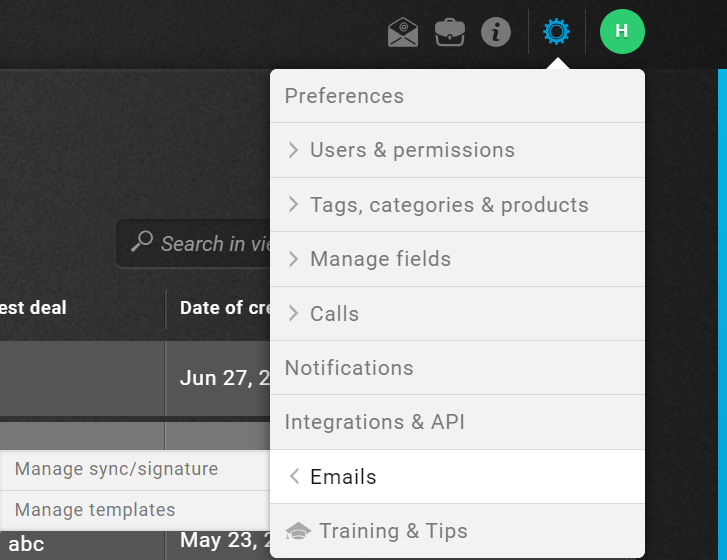
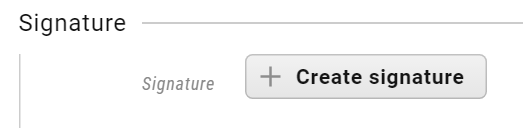
- Under the signature section, click on ‘Create Signature‘
- You can enter the signature as you would like and can use the formatting options to get the desired format
- Click ‘Save’
- Your signature has now been added and will be automatically added to all emails sent out from UPilot.
Modifying Your Email Signature
If you would like to update your already existing email signature, you can do so by:
- Go to Settings (Gear icon on top-right) > Emails
- Under the signature section, click on the edit icon next to your signature
- Update your signature as desired
- Click ‘Save’
- Your signature has now been updated and will be automatically added to all emails sent out from UPilot.
This article is a part of the ‘Emails’ series. Articles in this series include:

