UPilot CRM offers a simple way to check for the deals which don’t have any associated follow-up.
This can be checked in both the Pipeline or to the deals section by looking out for the small red circles, which appear near the deal name if the deal doesn’t have any associated pending follow-up.
You can add a follow-up directly from the Pipeline or the deals section by:
- Hover over the red circle
- Click ‘schedule a follow up‘
- This will open the ‘Add new task‘ page where you can add the details as required
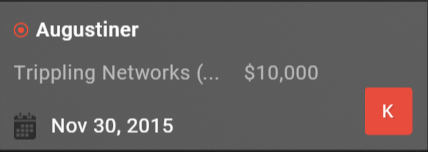
Pro Tip:
The red circles draw your attention to deals, which may slip through due to a lack of follow-up. Don’t let this happen and eliminate the red circles by adding follow-ups to those deals.
The red circles draw your attention to deals, which may slip through due to a lack of follow-up. Don’t let this happen and eliminate the red circles by adding follow-ups to those deals.
This article is a part of the ‘Pipeline’ series. Articles in this series include:

